Multi-step forms
If you're form is complex and has lot of fields, you may need to create additional pages, and split fields over multiple steps. The users have to submit each page manually. DreamForm has built-in support for Multi-step forms.
When users submit a multi-step form, a submission in the panel will be created with completing the first step and is shown as partial as indicated by the draft icon in the submissions list.
When a multi-step form is submitted, guards are executed on each step and the visible fields from the current step are validated. Actions however are only executed at the end of a submission and will not be executed for partial submissions that are never completed.
Adding a multi-step form
To turn your form into a multi-step form, start by clicking the "Add" button for adding a new Layout in the upper right corner and select "New form page". This block serves as a divider to separate Layouts into pages.
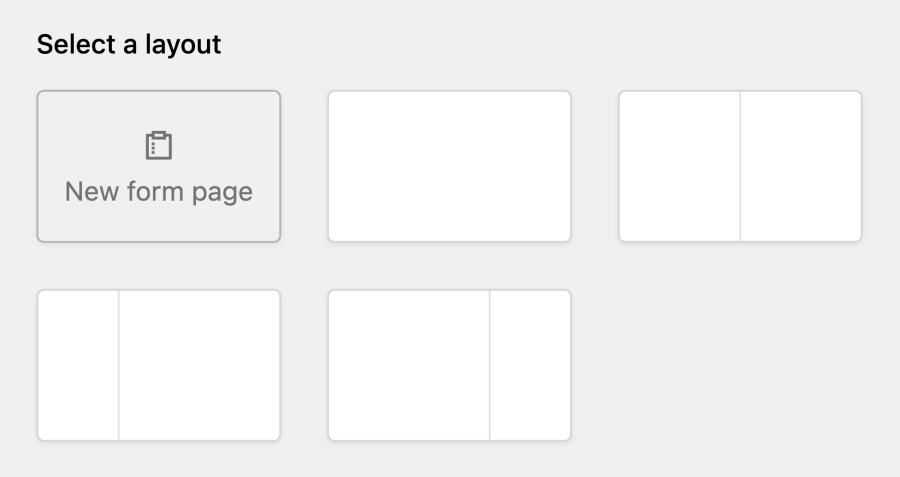
You can move this divider freely around and change the fields of your form pages as you'd like. It's important to ensure that every form page has a Submit button field included, so the users can continue to the next step.
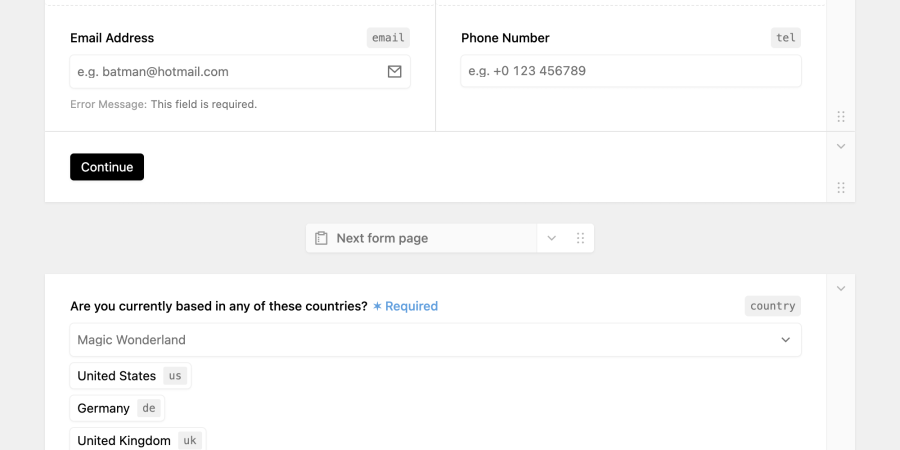
Technical limitations
Multi-step forms are supported by all submission modes (HTMX, PRG & API) - if you're using the API submission mode, you'll have to ensure to send the submission token and correct step with each additional request.